 Best ways to free up some space on your Android device
Best ways to free up some space on your Android device
Smartphones and tablets feature less storage space than PCs, and even though apps for mobiles are lighter than the ones for computers, it's still very easy to fill up your Android device and run out of space. Unfortunately, when you need to free up storage space to install new apps, there aren't as many available solutions as you would hope for. Thus, I've decided to write a guide and offer you a few tips on how to free up space on your Android device.
Tips for beginners
If you're not the most tech-savvy person and you don't have a lot of experience with smartphones and tablets, here are some basic tips that you should consider if you're running out of storage space:
- Don't keep too many apps - many people are captivated by endless opportunities that the Google Play store offers and install a bunch of apps that they never use. Unfortunately, if you install any application that you come across, you will quickly run out of space, so you should only install the ones that you actually need. The store won't disappear, so you don't need to worry that "maybe you'll need it later".
- Constantly move your photos and videos - in case you're the kind of person who takes a lot of pictures and videos with your phone, you should regularly take the time to move those files to your PC or a cloud.
- Use streaming services - media files such as videos and music eat up a lot of space, so it would be more reasonable to use streaming service instead, especially if your phone doesn't support a SD card or if you can't afford it.
- Get a MicroSD card - if your phone storage space can be extended with a MicroSD card, you should make an effort and purchase the one. Storing all your media files on it will save up a lot of space.
Tips for advanced users
If you're someone who knows his way around the Android operating system, then you have a few additional solutions, but they will take a bit of effort and involve additional risks:
- Remove the stock bloatware - most of the phones come with bloatware. If you're not familiar with the term, bloatware is a term that refers to installed applications that you don't really need or use. Unfortunately, these unwanted applications are installed by your carrier or by the company that manufactures the phone, so removing them is quite difficult. To do so, you will need to root your device, and that will nullify your warranty, so you should consider things carefully before proceeding. However, if you decide to remove them, I can tell you that in most cases the impact is quite noticeable.
- Move apps on the SD card - some phones allow you to move installed apps on your SD card. This is easy to do, but may not work for all your applications: simply go to the Applications page from your Settings menu, then tap the app that you want to move and you should see a button allowing you to perform that action. Additionally, if you choose to risk and root your phone, you can install apps directly on the SD card.
Now, when you've seen the best ways to free up some space on your Android device, you might also want to learn "How to completely wipe an Android tablet or smartphone", find out "How to boost the performance of your Android tablet" or read about "Troubleshooting WiFi connection problems on Android devices".












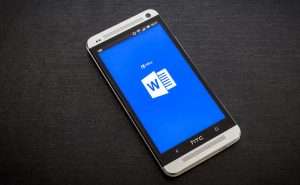





Comments