Applications
- Art & Design
- Auto & Vehicles
- Beauty
- Books & Reference
- Business
- Comics
- Communication
- Dating
- Education
- Entertainment
- Events
- Food & Drink
- Health & Fitness
- House & Home
- Libraries & Demo
- Lifestyle
- Maps & Navigation
- Medical
- Music & Audio
- News & Magazines
- Parenting
- Personalization
- Photography
- Productivity
- Shopping
- Social
- Sports
- Tools
- Travel & Local
- Video Players & Editors
- Weather
Games
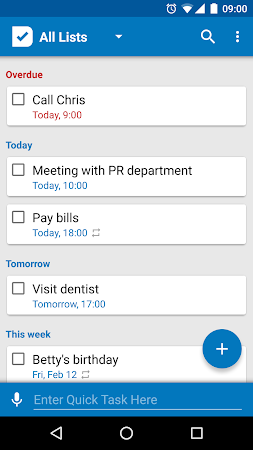
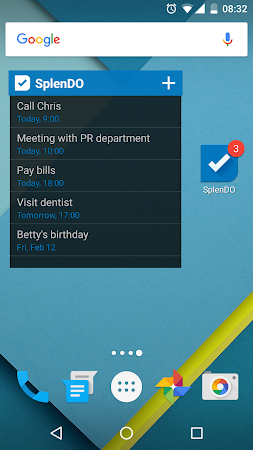
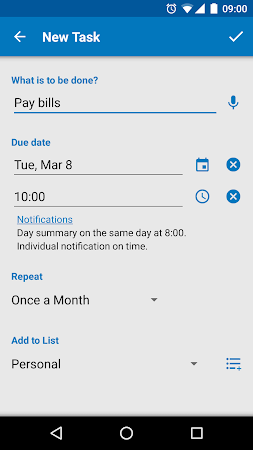
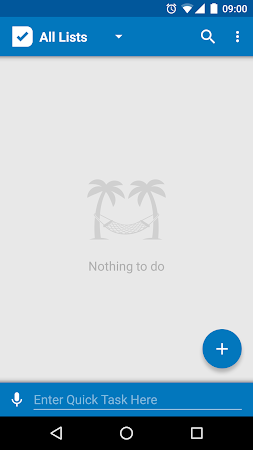
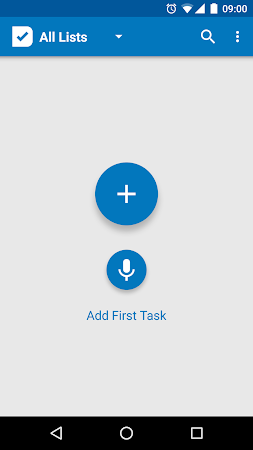
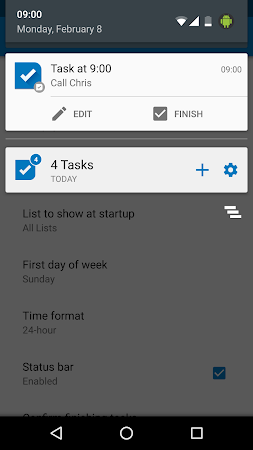
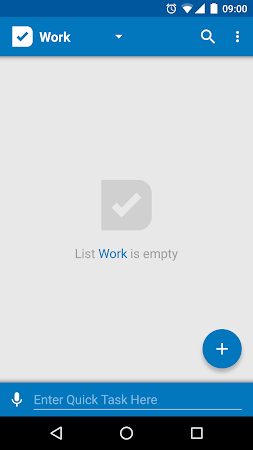
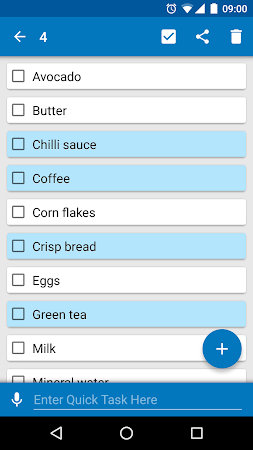
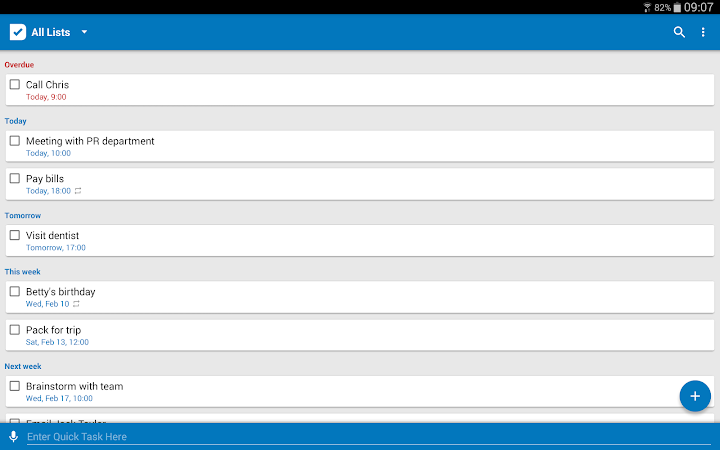
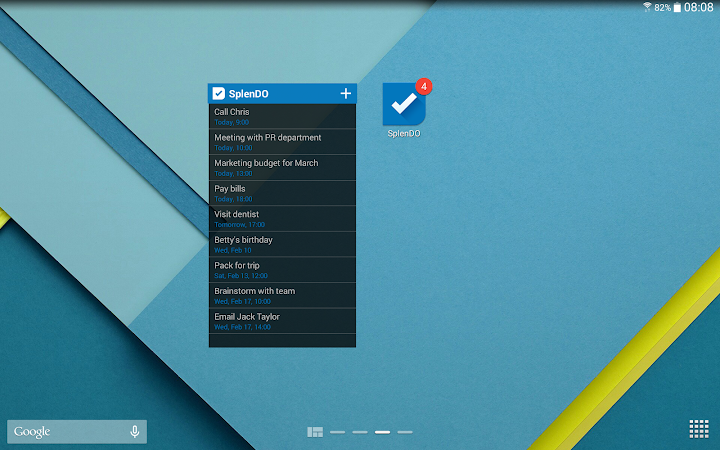

Nice done app but I hope it will sync Android and Windows with the same account, I hope I will see this in the next update.
I love this app.. Use it all the time but would love to have a desktop version to sync when I'm at my desk!
when you put in a reminder date of a coming event in June then you have another coming event in June why does the reminder calendar go back to the day date instead of going to the last date entered.
Very smart and well written app. Simple yet intuitive. Some suggestions: add sync capability with most popular calendars/task managers.
This app is excellent, please add a Sync with a desktop version!
I agree with many of the others here (i.e., Kris, Ron, etc...) Please Find a Way to get the Desktop Version of the Splendo Android App! If it is not possible, please reply back with your findings. Thank You!!
Excellent. A pity though that I cannot consult this app on my laptop.
It's good so far but unfortunately it does NOT have a desktop version. I love it but I am looking for the app that I can use on my phone and also open on my desktop while in office to put things to-do right there which will automatically sync, instead of fiddling with my phone in the office which is not a good idea while working. And also can the developer add the email option? I want the due tasks to be emailed to me as a reminder (e.g. Todoist). If you can add these two functions, then you are the best.
It's good. I can add tasks via voice or keypad, categorize and add new categories, put a date and time for reminders, add recurring tasks. So why not full marks?
1. It doesn't use Android Samsung swipe capability (can't swipe to defer for 1 day).
2. It doesn't link to Samsung android calendars (S planner).
I use lists a lot. I looked at many apps before I chose Splendo. I like the ease of creating tasks and then controlling the notifications, time, date, and privacy settings. I also appreciate the ease of moving tasks out to a future date. I like that I can group my tasks into categories. This is a very nice app.
This tool is very simple and yet powerful.