The most recent update of the app was launched on Jul 27, 2019 and this application was downloaded by over 50M users. Keep in mind the important detail: advertisements are a part of Power Security-Anti Virus, Phone Cleaner and it provides in-app purchases. This application is very popular among LG and Samsung users.
Download the .apk installation package of Power Security-Anti Virus, Phone Cleaner 1.2.15 that is free and check out users' reviews on Droid Informer. The file size is 4 MB and the app is built for Android 4.1 and higher.
In users’ view, the obvious pluses of the app are a good design, excellent performance, lots of great features, constant updates and excellent support. The way users see it, you can notice grammatical errors, horrible ads, annoying notifications and a battery drain among the disadvantages of this application.



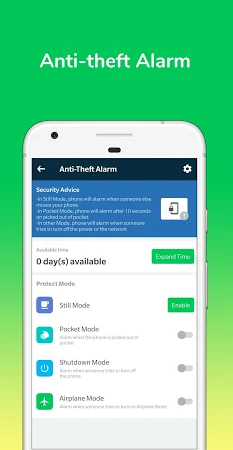
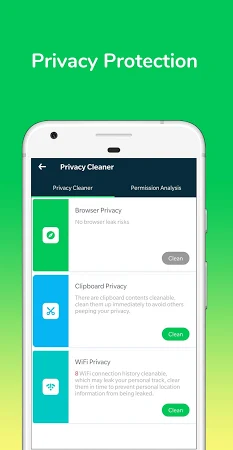

Try and say!