Applications
- Art & Design
- Auto & Vehicles
- Beauty
- Books & Reference
- Business
- Comics
- Communication
- Dating
- Education
- Entertainment
- Events
- Food & Drink
- Health & Fitness
- House & Home
- Libraries & Demo
- Lifestyle
- Maps & Navigation
- Medical
- Music & Audio
- News & Magazines
- Parenting
- Personalization
- Photography
- Productivity
- Shopping
- Social
- Sports
- Tools
- Travel & Local
- Video Players & Editors
- Weather
Games
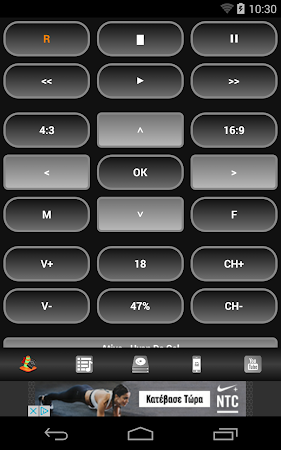
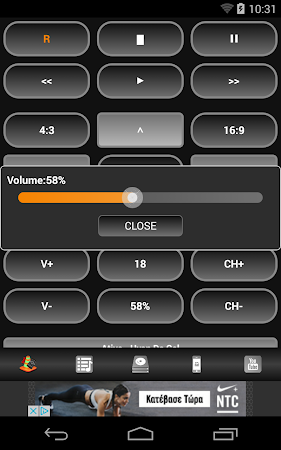
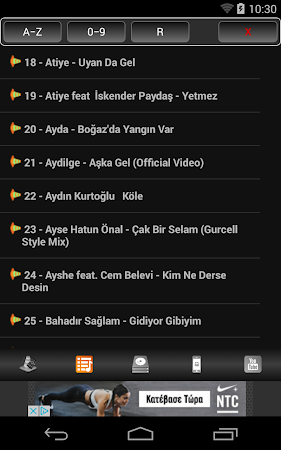
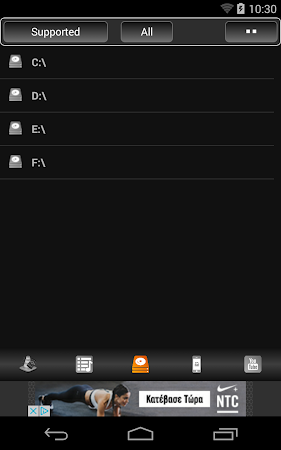
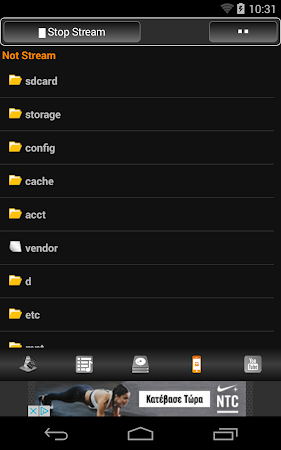
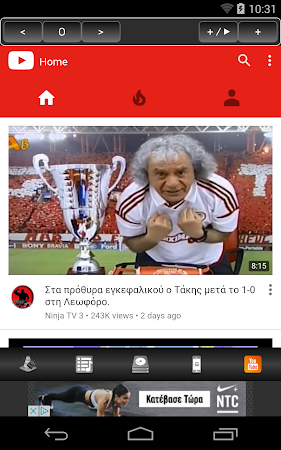
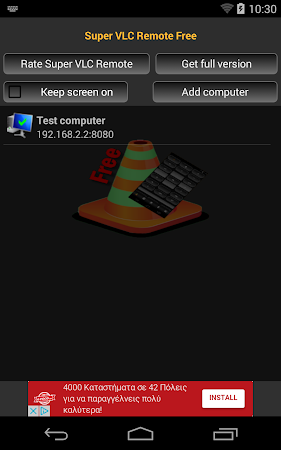
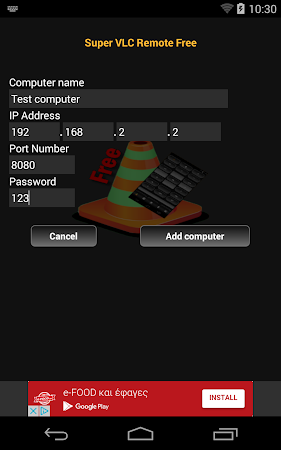
Comments