 Best Task Managers for Android
Best Task Managers for Android
Android smartphones occupy a descent part of the technical market and are pretty popular nowadays. A large group of these devices, mainly of low and medium price segments, is characterized by the ROM of 512 Mb (the minimum mounted amount). This volume is enough for daily tasks like reading documents or browsing the Internet. Unfortunately, memory gets overfilled quickly and slows down the device. It gets even worse when several processes are active or leave their traces.
Task managers (applications created for cleaning your device cash improving the workflow) differ in complexity. They can perform ROM cleaning procedure, which will quickly free some space for new tasks, only upon a manual request or monitor your device on a schedule. They may also have the function of alerting you when an app consumes excessive CPU resources or can provide detailed CPU usage report.
Super Task Killer is the easiest among these tools. It has about five million downloads from Google Market and when you install it, you understand why: it is simple, effective, and designed with humor. It automatically scans your device, shows how many ROM you have occupied by the closed apps processes that are still running, and offers to terminate them. It has a widget if you desire it to appear on your smartphone screen: after the installation a robot is bound to a screen side. You have to put it into the rocket and it will clean your Android. The animation impresses and makes you smile.
If you want a bit more control over the system performance, you can try Zapper Task Killer & Manager. It shows both CPU and Memory usage. Its interface is similar to the first application's one providing 2 diagrams and a list of processes (protected tasks are included). The only inconvenience lies in the process-kill sounds that are played even when your device is muted.
For those who would like to know what every percent of their device CPU or Memory is used for, there are more complicated apps like Watchdog Task Manager. Its interface has several tabs to work with, providing access to very detailed information upon how your device resources are used. In all other aspects this manager is similar to the above mentioned utilities.
The last one: Free Advanced Task Manager might not be suitable for everyone. It provides an impressively vast list of device controlling options not everyone would want to have in a task manager. Nevertheless, it lets you manage processes, battery usage, and apps installed on your smartphone directly. This is handy and saves a lot of time. At the same time battery control and application removal tools are already a part of any Android smartphone you can buy.
The mentioned apps are among the most popular tools. Any of these can help you keep your device swift and quickly react to your touches. It is recommended to run memory cleaning regularly.








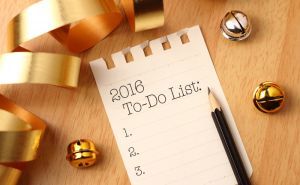











Comments