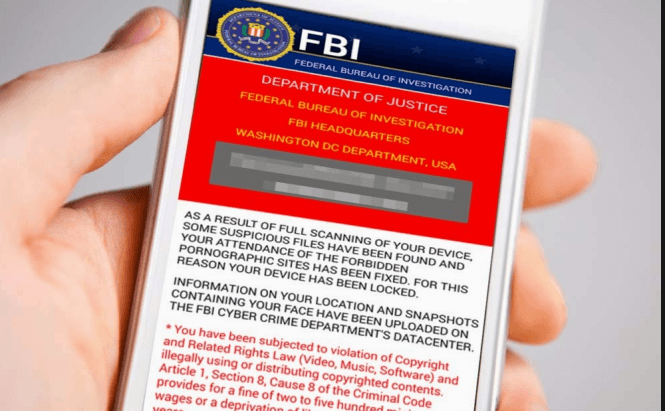 Watch out for the Cyber Police ransomware
Watch out for the Cyber Police ransomware
There's a new threat in the Android world: a virus called Cyber Police, which locks the victim's phone claiming to represent some kind of legal institution and states that it will only unlock the device in exchange for a fee. If you ever see this kind of message, there are two very important things that you should know: no official agency or police force has the ability or right to do that to your phone and if you pay the ransom, your phone won't get unlocked.
This problem was discovered by a firm called Blue Coat Labs and then confirmed by Zimperium Labs, the guys who warned us all about the Stagefright vulnerability, so we know that it's legit. The bad news is that this ransomware is spread via online ads, so you don't even have to install anything on your smartphone, just visit the wrong website and your device will be locked. The good news is that Cyber Police can only infect phones powered by Android versions between Ice Cream Sandwich (4.0.3) to KitKat (4.4), so if you're using Lollipop or a newer build of the operating system, you're safe. However, since more than a half of the smartphones out there still use Android version older than 5.0, I felt the need to warn you and show you how you can protect yourself or get rid of this threat.
As far as prevention goes, if possible, you should upgrade your OS to Lollipop. If that's not possible, the only advice that I have is to stay away from shady websites. Furthermore, you should use the latest version of Chrome as the browser offers some protection against malicious ads. If you're already infected, the easiest way to get rid of this ransomware is to restart your phone in Recovery Mode, since your regular settings menu will be locked, and then perform a factory reset. However, this will mean that you will lose all the data on your phone, so I really hope that you have backups. The second option is to restart your device in Safe Mode (in case you don't know how to do that, use Google to search for the procedure for your exact phone model), then go to the Application Manager and delete the installed apps that you don't recognize. However, figuring out which of your apps is the one infected can be quite difficult and by the time it's all said and done, you may end up performing a factory reset anyway.
If phone security is one of your topics of interest, you should also check out our previous article: "Keep yourself safe from phone scams".



















Comments