 Chrome for Android testing a data saving mode
Chrome for Android testing a data saving mode
Dealing with data caps or slow networks is a nightmare, especially today when the Internet is all about pictures, GIFs, videos and other media files. Fortunately, Google is working on a solution for these problems. The IT giant is currently testing out a new mode for the Android version of its Chrome browser that will help your device consume less data when you navigate the Internet. According to the current numbers, this new addition to the Data Saver can reduce the amount of data you download while browsing by up to 70%. Furthermore, this function will also really come in handy when the Internet connection that you have available isn't as fast as you would want it to be.
As far as I can tell, the Data Saver mode will automatically detect when your connection to the web is working poorly and make things run smoother by preventing most of the images on the page from loading. Of course, if you want to, you can override it and load the pictures anyway. At the moment, this mode is being tested out in India and Indonesia, but, if everything goes as planned, it will be expanded to other regions.
And since we're talking about Google-related functions on mobile devices, you might also want to know that the company's search engine now allows you to easily save photos that show up on the results page. If you're using a smartphone or a tablet, simply tap the start button that appears below the picture that you open and it will be permanently added to your collection (which is synced to your Google account). Moreover, you also have the option of organizing the images from your collection into folders so that they are easier to find. This new function of the search engine works for both Android and iOS devices, but requires you to be signed into your Google account.
In case you're having big problems with your Internet connection and data cap, you might also want to find out how to make streaming services hog less bandwidth, or how to control the Internet traffic on your PC.









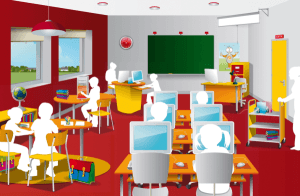

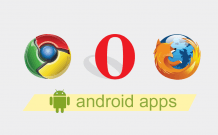






Comments