 Find Out If Your Phone Charger Works Properly with Ampere
Find Out If Your Phone Charger Works Properly with Ampere
Have you ever wondered why two identical USB cables plugged into the same computer require a different amount of time to charge your smartphone? It's probably because one of them is no longer working properly, and even though it generally is pretty safe a bet that the one charging slower might have some defects, in case you are wrong(!) the other one will do some real damage to your battery. Ampere is an Android app that offers you a simple way to solve these issues.
Ampere is an app designed to give you detailed information about your phone, such as the number of milliamperes your device uses, the type of battery you have (along with its voltage and temperature), the model of your smartphone and the Android version. In order to utilize it, you will first have to launch the app without the charger, jot down (or memorize) the mA usage, then plug in the AC and run the app again. Now, look at the charger's technical details and see how many milliampers it is supposed to push out, then subtract the number you previously jotted down (the mA usage). If the result coincides with what the number of mA displayed by the app while the phone is charging, then everything is working properly. For example, let's say that your phone uses 400 mA and the app with the charger plugged in shows you a reading of 240 mA. If the label on your AC says 640 mA (or something very close to that), everything is running fine (640-400=240).
Unfortunately, Ampere only works on Android and, because of hardware limitations, it isn't compatible with every phone. To check out if the app works on your device, or to get more information about it, check out its Google Play page by clicking on this link.










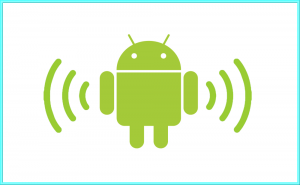








Comments