 How to Run Any Android App on a Chromebook
How to Run Any Android App on a Chromebook
At the 2014 Google I/O, the megacorp promised to let Chromebook owners use Android apps. About a week ago, the company started bringing the idea into reality, though very slowly. At the moment, there are four Android apps you can run on Chrome OS: Vine, Evernote, Duolingo and Sight Words. All of them are extremely useful, but, naturally, every Chromebook owner wants the search engine company to be a bit faster and add more apps.
For those who want to toy with Chromebook's touchscreen and can't wait for the feature to work in full capacity, there is a hack that allows to run any Android app (not only the ones Google picked) on a Chrome OS device. The workaround is somewhat confusing, but if you don't mind a bit of coding, you're welcome to check it out.
Some of the apps still have troubles running due to the lack of native libraries, but the list is still larger compared to Google's own. The apps that have already been tested and are proven to be working without any issues include: Break Bricks, Gyro, Flipboard, Twitter and more. You can get acquainted with the workaround at GitHub, where the author provides a user guide for everyone who wants to participate in testing his app.
VIA: Phandroid






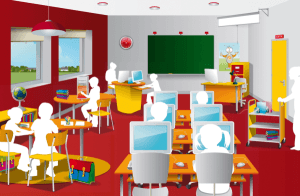











Comments