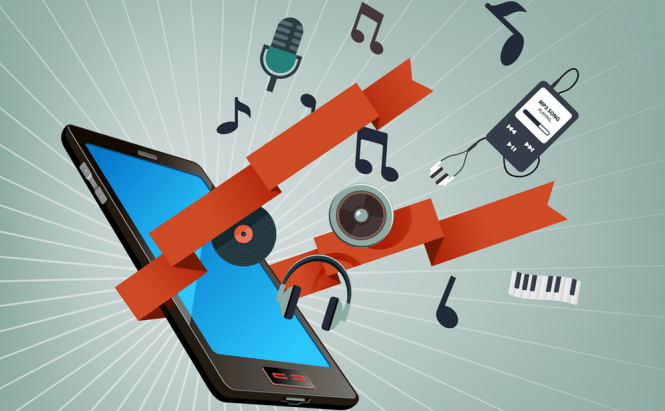 Best ways to create ringtones on your Android smartphone
Best ways to create ringtones on your Android smartphone
Having a cool-looking phone, an eye-catching case or an awesome wallpaper are all decent ways of drawing attention, but nothing makes your phone stand out more than a custom ringtone, one that represents you and the music that you like. Unfortunately, you don't always have a PC at hand, and in case you don't want to use the whole song, here are some of the best tool to help you create ringtones directly from your Android-powered smartphone.
Ringtone Maker
As far as I'm concerned one of the best Android apps in its field, Ringtone Maker doesn't excel through design or uniqueness, but it's easy to use and effective and that's actually what most people are looking for. This tool will automatically find any audio file on your phone, then allow you to make a ringtone out of it by tapping the downwards-facing arrow next to the name and selecting the "Edit" option. Next you will have to highlight the fragment that you want (the GUI makes this process very easy), and press the button that looks like an old floppy disk to save your creation. What's really cool is that the app saves your files directly in the phone's ringtones folder and it offers to make your freshly created file your default ringtone or the ringtone for a specific contact. Lastly, you can also easily share the ringtones that you make with your friends.
Ringtonium LITE
Ringtonium LITE is another effective solution for your ringtone-creation needs. What I really like about this app is that it offers hundreds of popular songs for free, which you can then use to create your own ringtone. Besides being user-friendly, this tool also offers one of the most precise cutting processes on the market. Furthermore, the application allows you to add special sound effects to the ringtones that you create and you can even use the microphone embedded in your phone to record your own content.
Ringdroid
Even though I don't actually like this app that much, Ringdroid, is one of the most popular tools for making ringtones, so I feel like I have to include it in this list. The application will enable you to create ringtones, alarms and notification sounds from the songs on your device or by recording your own voice. Furthermore, just like Ringtone Maker, Ringdroid allows you to directly assign the ringtones that you create to a specific contact. Unfortunately, this app hasn't been updated in a while and although it works on newer operating system like Lollipop or Marshmallow, it's not exactly designed for them, so don't expect anything spectacular.
MP3 Cutter and Ringtone Maker
The last app on our list, MP3 Cutter and Ringtone Maker can work with MP3, WAV ,AAC, MP4, 3GPP or AMR files, allowing you to cut them and turn them into ringtones. Probably the best thing about this tool is that it offers a neat design, which doesn't only make it easy to use but also quite visually pleasing. As far as additional advantages go, the app allows you to create ringtones by recording your voice and lets you set your creations as the main ringtone or the ringtone for a specific contact directly from its interface.
MP3Cut
In case you don't like installing apps on your phone, you can always use an online service such as mp3cut.net. All you have to do is to go to the website, upload the song from your device, highlight the part that you wish to save, then select the kind of ringtone that you want and download the end result. Once the process is finished, you will have to manually set the new file as your ringtone and you will be done. You may also like the fact that this service also allows you to use files from Google Drive, Dropbox and even URLs of videos instead of songs from your device.
Now that you know the best ways to create ringtones on your Android smartphone, you might also enjoy finding out how you can "Cut&merge audio files online" or discover how to "Create a Ringtone for iPhone".











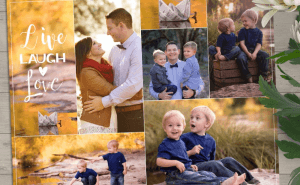
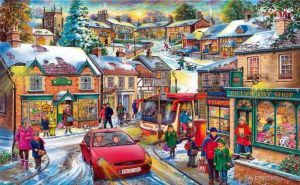










Comments