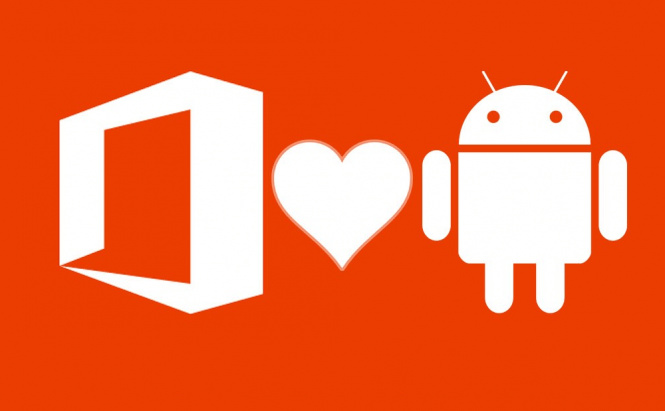 Home screen shortcuts now available for Office on Android
Home screen shortcuts now available for Office on Android
Microsoft has just announced some very interesting updates for its Office for Android suite. Out of the features that are being added the most important one is the ability to add the documents that you frequently use to your device's home-screen. Another cool improvement is the fact that Outlook users will be able to edit files directly from their emails. The paying Office 365 customers haven't been forgotten either, so let's talk in detail about each new feature:
- Add to Home Screen - if you go to the Recent Files menu and tap one of the items in the list, you will see a new button which allows you to pin that file to your home screen.
- Reply with your edited document - you are now able to edit an attached file and send it back from the same screen, without having to switch back and forward between multiple apps.
- Open plain text file - this feature is pretty much self-descriptive and allows you to open unformatted text documents.
- Export to OpenFormat - will let you save documents as ODT files (OpenDocument Text).
- Open IRM documents - only available to Office 365 subscribers, this feature will allow you to open protected documents on your mobile device.
- More colors - also only available to Office 365 users, this function provides additional colors to the embedded palette.
If you're a fan of Microsoft's Office suite, you might also want to read: "Microsoft Office 2016 keyboard shortcuts: OneNote" or "Is there such a thing as a free Office 365 subscription?".







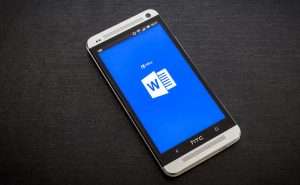
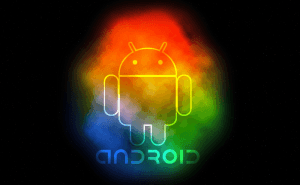







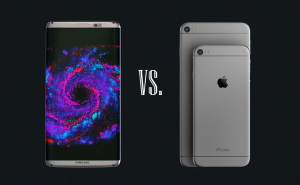


Comments